Corporate Branding
You can find this add-on in the general settings via the main menu. There you can define the color scheme of your Asset Hoshi. You can customize the main and accent colors, as well as the color for warnings. You can enter color codes or select the appropriate tones using a color picker. You can also customize the software logo to personalize your asset hoshi.
The most important functions at a glance
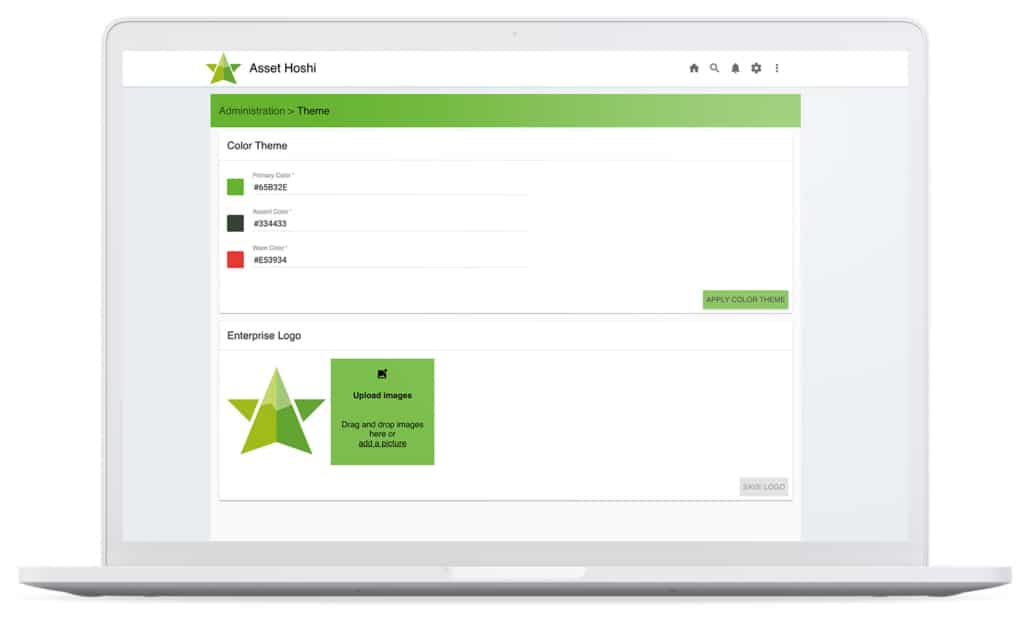
Use cases
-
Adapt Asset Hoshi to the design of your business
-
Integrate Asset Hoshi seamlessly into your own software landscape